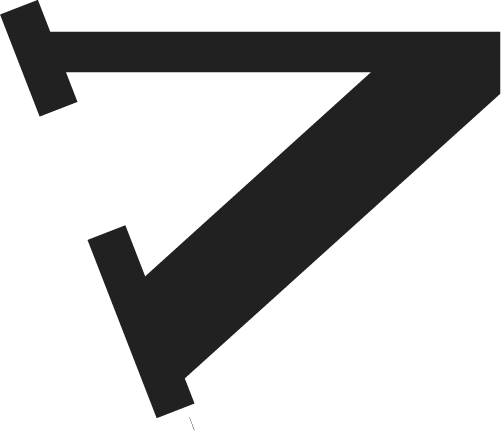Fine Tuning Messages and Templates for the Best Reader Engagement
There are three different email messages your publication will be using to communicate corrections to readers. When a reader first submits a correction request, an automatic message is sent to set expectations for how a correction request works. The second and third messages are templated responses that inform reader whether A. the article has been corrected, or B. that the a correction was unnecessary.
Markdown Messages
If your publication has a marketing department, they likely have campfire stories to tell about the scourge of emails. Generally, sending complex formatted emails requires a lot of code and testing. There are hundreds of email browsers that often haven’t been updated in years and making an email look the same on every platform can be quite time consuming. To save you time and get you focused on the main task–communicating with readers–all reader communications use markdown with a small set of custom variables.
Markdown is a super simple coding language that people who don’t know code at all can pickup. It doesn’t require any browser testing, and supports a wide array of formatting tools. Check out this handy cheat sheet if you’re ever uncertain about how to do something. Here’s a couple shortcuts to get you started:
Adding “#” before any text will make that line a header. Add more “#” before the line of text to make the headers smaller. (i.e. ## is H2, ### is H3 and so on.)
Add links to anything using this combination “[Thing to be linked](https://www.example.com)”
Add images using “”
Using “**” before and after text will make it bold
Variables
When you’re writing messages for a correction request case you could be communicating with multiple people, so just writing their name doesn’t work. To get around these and other complicated redundancy issues, we’ve added variables which add a touch of automatic personalization. Below you’ll find all of the variables supported in each message type:
<<ARTICLE_NAME>>
<<ARTICLE_URL>>
<<ARTICLE_AUTHOR_NAME>>
<<PUBLICATION_NAME>>
<<SUBMITTER_NAME>>
<<SUBMITTER_EMAIL>>
<<SUBMISSION_DETAILS>>
All of these variables also support markdown, so feel free to experiment with variables in combination with any markdown to create new levels of personalization for your readers. For instance combining the submitter name with a link in markdown could allow you to add personalized subscription discounts to readers who submit approved correction requests.
Message Examples
underlined content can be replaced with your own publication information
1. Default Receipt Message
[](Publication Website url here)
Dear <<SUBMITTER_NAME>>,
Thank you for your feedback and your concern for our accuracy. Our editors will consider your request and be back to you within 72 hours.
Publication Name Here
2. Canned Accept Message
[](Publication Website url here)
Dear <<SUBMITTER_NAME>>,
Thank you for your note on "[<<ARTICLE_NAME>>](<<ARTICLE_URL>>)". Our editors have looked into it and worked with <<ARTICLE_AUTHOR_NAME>> to make some adjustments. Thank you for your ongoing support of our reporting.
Publication Name Here
3. Canned Reject Message
[](Publication Website url here)
Dear <<SUBMITTER_NAME>>,
Thank you for your note on "[<<ARTICLE_NAME>>](<<ARTICLE_URL>>)". Our editorial team has looked into this and concluded a change to the article was unnecessary.
Publication Name Here