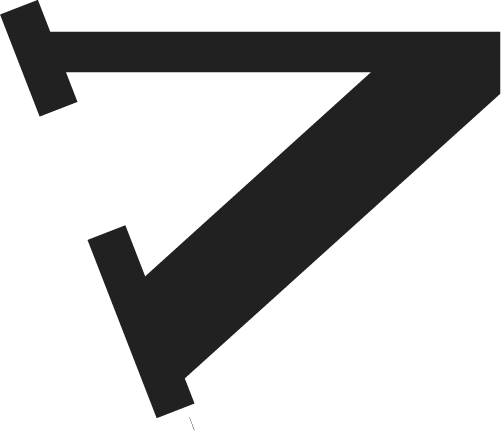VettNews Tips for Corrections in Your Newsroom
Let Readers Know How To Offer Feedback & Suggest Corrections
Explain your corrections process (including the Cx tool) in your print product
Explain the Cx tool on your website “about page” and “Contact” page. Explain how your corrections process works - not just how to contact you. Example:
“The New York Herald Tribune is committed to correcting factual mistakes and encourages readers to submit complaints about errors whenever warranted. The Herald-Tribune uses Vett News Cx to welcome corrections requests from readers and to communicate the status of each request. Simply click the button at the bottom of any article to submit a correction request. We note at the bottom of our articles whenever a factual or contextual error has been fixed. You can also contact editor xyz at xyz.
Make sure the VettNews Cx tool surfaces at the bottom of each article on your site (it will when you install it).
The idea is to embed transparency elements in your journalism and publication.
Respond to Readers ASAP
Acknowledge the reader feedback. Thank them for their feedback. Manage their expectations. Promote civility and respect in this interaction. The communication system within VettNews Cx facilitates all of these steps.
The Cx tool offers a Slack or email alert for you to know when a new correction request arrives. Make sure that notification is on. And make sure your staff member(s) responsible for corrections are managing requests in a timely fashion. We recommend dealing with Cx requests within 72 hours.
Follow Up With Readers
When you make a correction based on reader feedback, thank the reader with a follow-up communication and show them where you published a correction. Cx facilitates this.
When you decline to make a correction, let the reader know why. Cx facilitates this.
If the reader was just sharing other thoughts, thank them for that. Cx facilitates this.
Can you use these interactions to build loyalty, engage more followers and subscribers? Experiment with wording and offers to readers and let us know what works well!
Publish Corrections
Make sure wording & facts in the correction are accurate.
E.g. “An article misstated the title of the 1955 film that made James Dean a star. It is “Rebel Without a Cause,” not “Rebel With a Cause.” – May 8, 2000, The New York Times
Keep it short, concise and clear.
Publish in print in a corrections section (if you publish a print product).
Publish on the web at the top or bottom of a story (noting the article was updated). On the web, in particular, you don’t always need to repeat the erroneous information (as the NYT correction does above) but rather note the new information and that the article has been updated.
Let Readers Know You Published the Correction
For major corrections, consider sending an alert and tweet using professional language. Readers appreciate this transparency.
Thank readers personally who helped you spot typos, factual errors, missing context or issues of bias. Cx facilitates this.