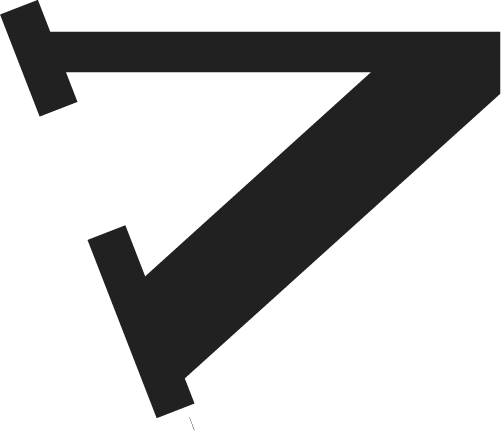The User Manual
Getting Started with Cx
Installing Cx is simple, but as with any website integration, there are a few steps to make sure it’s done right. Each step below includes guides and tips on how to make it work perfectly for your publication.
VettNews Tips for Corrections in Your Newsroom
Many newsrooms ask us questions about how to best manage corrections and feedback in their newsroom to improve reader trust. Here’s a collection of our thoughts, tips and insights with input from our partners at Trusting News and Poynter Institute
Customizing the Cx Button
Cx is most often placed alongside social share buttons, but it’s an internal tool so readers can share something with you, so making the Correction Request button and its language match your brand is key to communicating to your readers how it should be used.
Getting the Best Price with Cx
VettNews pricing brackets are based on a simple traffic metric divided up into three segments. The traffic metric is the average unique visitors per month from the past year. If your analytics engine doesn’t easily give you this information, take the total annual unique visitor number and divide it by 12.
Treating Corrections as Customer Service Cases
You may be familiar with cases in the customer service industry. Cases are an easy method to organize and sort correction requests. Instead of handling each correction request individually, in Cx you can put correction requests into new or existing cases based on subject, allowing you to handle batches of requests at once.
Setting up Slack or Email Notifications
What good is a productivity tool if you have to constantly check it? With that in mind, Cx has two key tools for you to take advantage of in your newsroom to receive notifications about incoming corrections requests.
Fine Tuning Messages and Templates for the Best Reader Engagement
There are three different email messages your publication will be using to communicate corrections to readers. When a reader first submits a correction request, an automatic message is sent to set expectations for how a correction request works. The second and third messages are templated responses that inform reader whether A. the article has been corrected, or B. that the a correction was unnecessary.